第122回【Python】静的メンバ
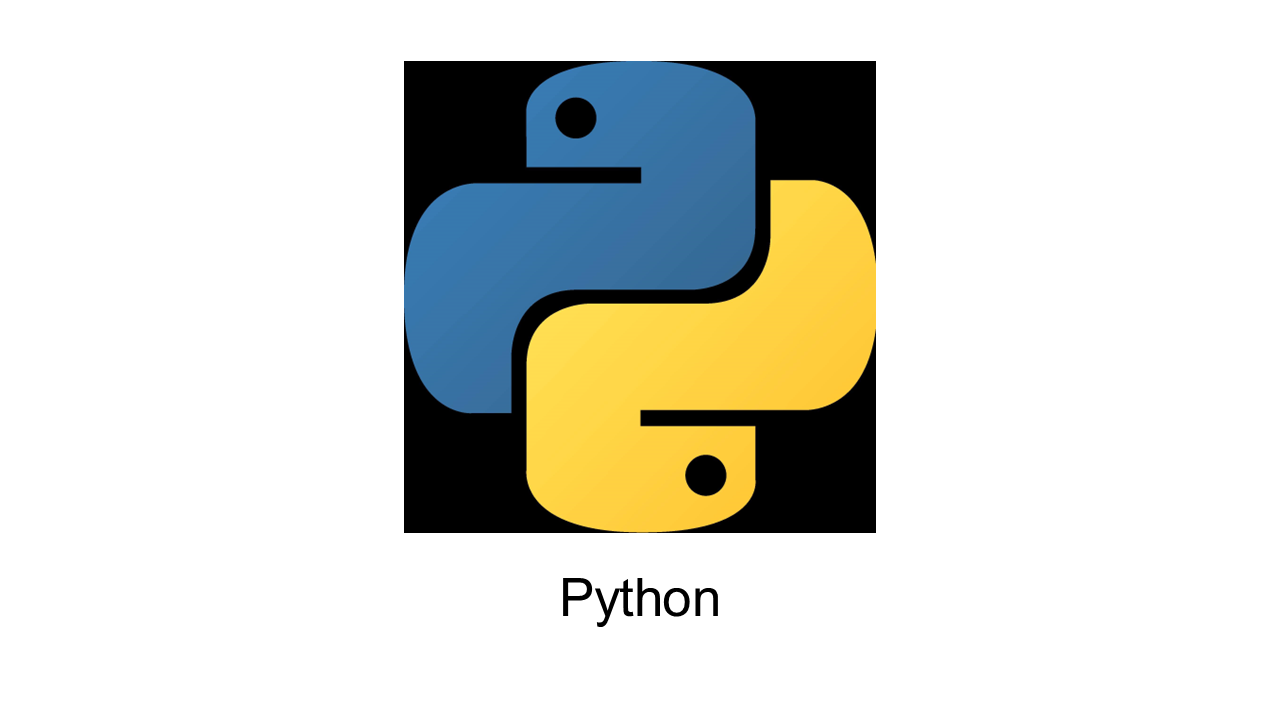
現在取り組んでいるのは、paiza ラーニング問題集「クラス・構造体メニュー」になります。
はじめに
猫とキャンプと野球観戦と AWS が大好きな旦那、LeoSaki です。モフモフしたい。
Python をゼロから勉強してみよう、のコーナー 122 回目です。
コミュ障、人見知りで、電話も苦手です。とにかく、他人と接するのが苦手です。慣れれば全然そんなことないんですけどね。まぁ、コミュニケーションが下手くそで、自分の思いを一方的に喋っていることが多くて、後から反省します。
それでは、今日も頑張ってみようと思います。
静的メンバ
居酒屋で働きながらクラスの勉強をしていたあなたは、お客さんをクラスに見立てることで勤務時間中の店内の人数や注文の情報を管理できることに気付きました。
全てのお客さんは、ソフトドリンクと食事を頼むことができます。加えて 20 歳以上のお客さんはお酒を頼むことができます。
20 歳未満のお客さんがお酒を頼もうとした場合はその注文は取り消されます。
また、お酒(ビールを含む)を頼んだ場合、以降の全ての食事の注文 が毎回 200 円引きになります。
今回、この居酒屋でビールフェスをやることになり、ビールの注文が相次いだため、いちいちビールの値段である 500 円を書くのをやめ、注文の種類と値段を書く代わりに 0 とだけを書くことになりました。
勤務時間の初めに店内にいるお客さんの人数と与えられる入力の回数、各注文をしたお客さんの番号とその内容、または退店したお客さんの番号が与えられます。
お客さんが退店する場合はそのお客さんの会計を出力してください。勤務時間中に退店した全てのお客さんの会計を出力したのち、勤務時間中に退店した客の人数を出力してください。
N K
a_1
...
a_N
n_1 o_1
...
n_K o_K・ 1 行目では、お客さんの人数 N と入力の回数 K が与えられます。
・ 続く N 行のうち i 行目(1 ≦ i ≦ N)では、i 番目のお客さんの年齢が与えられます。
・ 続く K 行では、頼んだお客さんの番号 n_i , 注文を表す文字列 o_i が与えられます。
・ o_i では、注文の種類 s_i と 値段 m_i (1 ≦ i ≦ K) を表す文字列 “s_i m_i" または、ビールの注文を表す “0" または、そのお客さんが会計を行い帰ることを表す “A" が与えられます。
すべてのテストケースにおいて、以下の条件をみたします。
・ 1 ≦ N , K ≦ 1000
・ 1 ≦ a_i ≦ 100 (1 ≦ i ≦ N)
・ 1 ≦ n_i ≦ N (1 ≦ i ≦ K)
o_i (1 ≦ i ≦ K) は次のうちのいずれかの形式です。
・ “s_i m_i"
1 ≦ s_i ≦ N (1 ≦ i ≦ K) は “food" , “softdrink" , “alcohol" のいずれかです。
food , softdrink , alcohol はその注文が食事・ソフトドリンク・お酒であることを表しています。また、300 ≦ m_i ≦ 5000 です。
・ “0"
その注文がビールであることを表す。
・ “A"
n_i 番のお客さんが会計をして退店することを表す。
入力例
7 12
68
85
57
32
90
74
7
2 0
4 A
3 0
1 A
4 softdrink 3781
6 softdrink 3010
4 0
5 alcohol 1018
1 0
1 softdrink 376
1 softdrink 797
2 alcohol 4284出力例
0
0
2退店した人数はクラスで管理する必要がある。Python だと、静的変数というよりは、クラス変数と言った方がわかりやすい気がする。インスタンスで管理する変数はインスタンス変数。
Python
class Underage:
cnt = 0
def __init__(self):
self.total = 0
def alcohol(self,price=500):
pass
def softdrink(self,price):
self.total += price
def food(self,price):
self.total += price
def total_price(self):
return self.total
def accounting(self):
Underage.cnt += 1
print(self.total)
class Overage(Underage):
def __init__(self):
super().__init__()
self.flg = False
def alcohol(self,price=500):
self.flg = True
self.total += price
def food(self,price):
if self.flg:
self.total += price - 200
else:
self.total += price
N,K = map(int,input().split())
guests = [None] * N
for i in range(N):
a = int(input())
if a < 20:
guests[i] = Underage()
else:
guests[i] = Overage()
for i in range(K):
S = input().split()
idx = int(S[0]) - 1
order = S[1]
if order == '0':
guests[idx].alcohol()
elif order == 'A':
guests[idx].accounting()
else:
price = int(S[2])
if order == 'food':
guests[idx].food(price)
elif order == 'alcohol':
guests[idx].alcohol(price)
elif order == 'softdrink':
guests[idx].softdrink(price)
print(Underage.cnt)VBA
## Underage
Private total As Long
Private Sub Class_Initialize()
total = 0
End Sub
Property Let alcohol(price)
End Property
Property Let softdrink(price)
total = total + price
End Property
Property Let food(price)
total = total + price
End Property
Property Get totalPrice()
totalPrice = total
End Property
## Overage
Implements Underage
Private total As Long
Private flg As Boolean
Private Sub Class_Initialize()
total = 0
flg = False
End Sub
Property Let Underage_food(price)
If flg Then
total = total + price - 200
Else
total = total + price
End If
End Property
Property Let Underage_softdrink(price)
total = total + price
End Property
Property Let Underage_alcohol(price)
flg = True
If price = 0 Then
total = total + 500
Else
total = total + price
End If
End Property
Property Get Underage_totalPrice()
Underage_totalPrice = total
End Property
## 標準モジュール
Sub class_primer__static_member()
NK = Split(Cells(1, 1), " ")
N = Val(NK(0))
K = Val(NK(1))
Dim cls() As New Class20230516_07
ReDim cls(N - 1)
For i = 0 To N - 1
age = Cells(i + 2, 1)
If age < 20 Then
Set cls(i) = New Underage
Else
Set cls(i) = New Overage
End If
Next
cnt = 0
For i = 0 To K - 1
S = Split(Cells(i + N + 2, 1), " ")
idx = Val(S(0)) - 1
ord = S(1)
If ord = "0" Then
cls(idx).alcohol = 0
ElseIf ord = "A" Then
Debug.Print cls(idx).totalPrice()
cnt = cnt + 1
Else
price = Val(S(2))
If ord = "food" Then
cls(idx).food = price
ElseIf ord = "alcohol" Then
cls(idx).alcohol = price
ElseIf ord = "softdrink" Then
cls(idx).softdrink = price
End If
End If
Next
Debug.Print cnt
End Sub最後に
とうとう、VBA で挫折してしまいました。クラス変数の書き方がわからず。結局、標準モジュールで(本問においては)退店した人を数えて、最後にそれを出すという、クラスの意味がまったくないやり方に・・・。どなたかやり方教えてください。
Python の方はスッキリ書けてわかりやすい。相変わらずの安定感です。このメニューに突入してから、Python:VBA が 1:9 くらいの時間配分になっちゃってます。今日はそれ以上に時間をかけたけれど、解決策を見つけられずで。もしあるとしたら大変情けない限りです。
引き続き、よろしくお願いいたします!

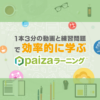
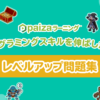



ディスカッション
コメント一覧
まだ、コメントがありません